ZenCart SMTP
installation guide of ZenCart with Mailazy SMTP
Prerequisites
You need to complete these given prerequisites, you can skip the step if you have already completed.
- Sign up for a Mailazy account.
- Complete Domain Authentication.
- Generate the Mailazy Access Key
Configuration:
To configure the mail service of your website with SMTP you will need to log into the administrative area of ZenCart.
- Go to the Configuration > E-mail Options section.
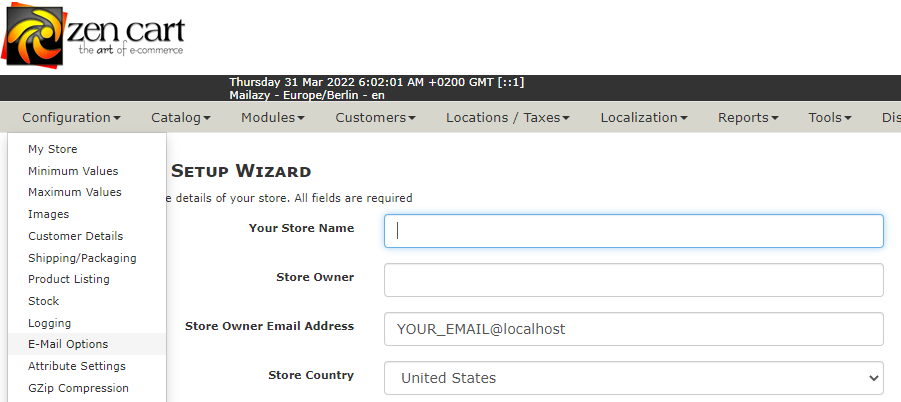
- Hit the edit button.
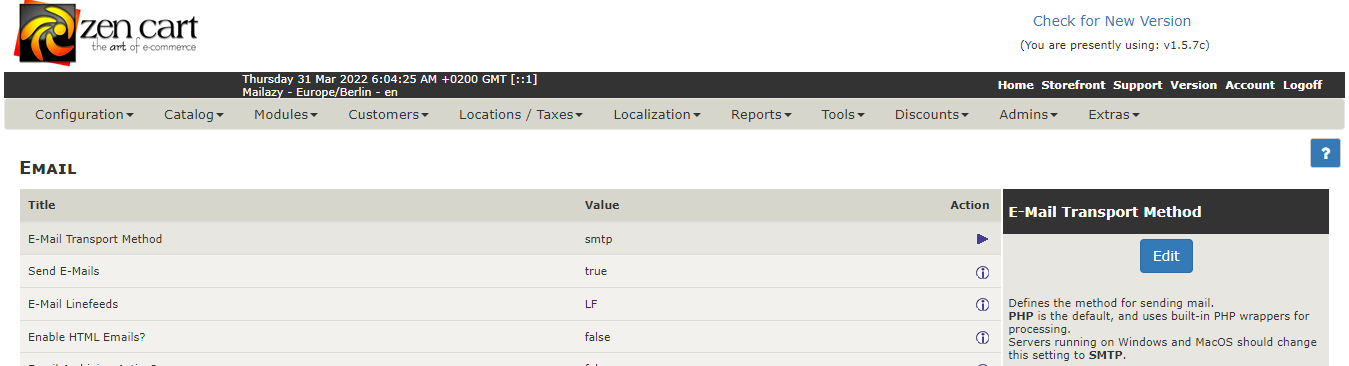
-
Now scroll down to the bottom of the list of options and configure these following settings:
- SMTP Email Account Mailbox – MailazyAPIKEY
- SMTP Email Account Password – MailazyAPISECRET
- SMTP Email Mail Host – smtp.mailazy.com
- SMTP Email Mail Server Port - 587
- Email Address (sent FROM) - username@your_domain.com

Congratulations, you have successfully configured SMTP for the mail service of your ZenCart Store.